WhatsApp is among the top messaging platforms available today in the world. It allows for efficient communication for both personal and professional use. However, being suspended from WhatsApp can be frustrating when the service is critical to your daily life. Whether it’s a temporary or permanent ban, you can use this guide to find out why it happens and how to get unbanned from WhatsApp quickly.
Why Does WhatsApp Ban Accounts?
Before getting to the fixes, it might be necessary to explain why WhatsApp bans accounts. Here are some reasons why:
Violation of WhatsApp Terms of Service
WhatsApp has very strict Terms of Service that users must comply with. Any violation, such as spamming or sharing inappropriate content, may lead to a ban.
Using Unauthorized Apps
Third-party apps like GBWhatsApp or WhatsApp Plus can add more features, but using these apps also breaks WhatsApp’s rules and may result in a permanent ban on your account.
Mass Sending of Messages
Constant mass messaging can trigger spam detection algorithms in WhatsApp when spreading extremely misleading or hazardous content.
Other Users Report You
When several users report your account because of inappropriate behavior or content, WhatsApp may automatically suspend it as a precautionary measure.
Suspicious Activity
Sudden suspicious activity, such as bot operation or login attempts, can trigger WhatsApp to ban your account.

Categories of WhatsApp Bans
Knowing the type of ban on your account is crucial in solving the problem. The following describes the most common categories:
Transitory Ban
A temporary ban lasts several hours and is marked with a timer inside the application. It occurs when you use prohibited applications or engage in behavior that violates minor policies.
Permanent Ban
This permanent ban may mean that your account completely loses access to the platform. It usually happens because of serious violations such as spamming, sharing harmful content, or repeatedly breaking the rules.
How to Unbanned from WhatsApp Quickly
Here are some easy steps for recovering a banned WhatsApp account:
1.Establish Cause for Ban
Before attempting to recover your banned WhatsApp account, identify the reason why your account was banned. Check the message that pops up during your login attempt. If it refers to a specific violation, fix the issue before protesting the ban.
2.Wait for the Temporary Ban to Expire
If you’re under a temporary ban, wait for the timer to elapse. Do not log in during this time, as multiple attempts to log in may prolong the ban.
3. Delete Third-Party Apps
If you’re using third-party apps like GBWhatsApp or WhatsApp Plus, uninstall them immediately. Once the temporary block period has expired, download the official WhatsApp app from the official app store.
4. Appeal a Permanent Ban
For a permanent WhatsApp ban, you’ll need to appeal. Here’s how to do it:
- Turn to the WhatsApp Help Center or email support@whatsapp.com.
- Describe your issue in detail, including any misunderstandings and steps you’ve taken to resolve it.
- Assure WhatsApp that you will comply with its policies moving forward.
5. Try In-App Support
If you can’t access your account temporarily, try using the in-app support feature:
- Open WhatsApp and go to Contact Us from the menu.
- Compose a civil message detailing the issue and requesting an account return. Avoid aggressive or threatening language.
6. Reinstall the App
Sometimes, uninstalling and reinstalling WhatsApp can resolve minor glitches. Ensure you back up chats to prevent significant data loss.
7. Supply Further Documentation
In some cases, WhatsApp may request further documentation to verify your identity. Be prepared to provide this information promptly.
Best Practices to Avoid Future Bans
Once your account is restored, follow these tips to prevent future bans:
- Stick to the Official App: Always use the official WhatsApp app and avoid downloading modified versions or unauthorized third-party tools.
- Follow WhatsApp Guidelines: Familiarize yourself with WhatsApp’s Terms of Service and avoid activities like spamming, bulk messaging, or sharing inappropriate content.
- Limit Message Forwarding: Be careful not to forward messages to a group of people, especially if the message is unverified or controversial.
- Respect Privacy: Do not add someone to a group without their permission or share their personal information without consent.
- Report Suspicious Activities: Immediately report any suspicious activity to WhatsApp to avoid getting banned.
Common Myths About WhatsApp Bans
Let’s debunk some common myths about WhatsApp bans:
1. WhatsApp Bans Are Permanent
False. Many accounts are restored after an appeal or correction of the issue that caused the ban.
2. Using a VPN Can Prevent Bans
While VPNs can help bypass some restrictions, they do not prevent violations of WhatsApp’s policies.
3. Forbidden Accounts Will Not Be Restored
Not true. There are many instances where appealing or resolving the issue has successfully restored banned accounts.
When to Use Professional Services
If you’ve tried everything and still need to recover your banned WhatsApp account, you might consider seeking professional help. Some tech experts specialize in restoring banned WhatsApp accounts and can offer advanced assistance.
Conclusion
Being banned from WhatsApp can be inconvenient, but it is not the end of the world. If you determine what caused the ban and correct it quickly, you can get unbanned from WhatsApp. How to Unbanned from WhatsApp Quickly Always use WhatsApp responsibly and abide by its guidelines to avoid future bans and enjoy uninterrupted communication on this essential platform.
By following this guide, you’ll be able to appeal a WhatsApp ban and recover your account in no time.

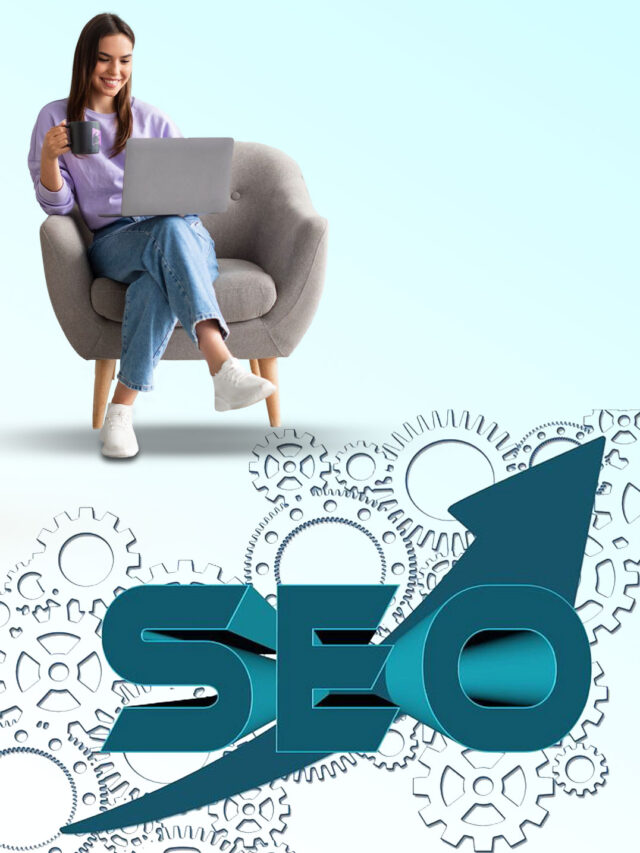

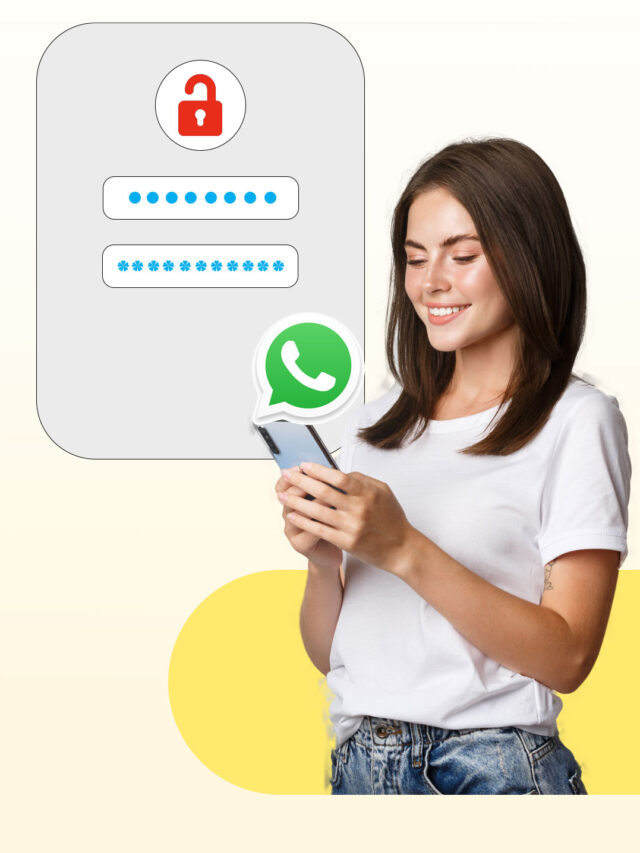
One Response